We are excited to announce a new partner integration! Beaxy.com is a secure, advanced, and easy to use cryptocurrency trading platform. With custody of funds, FIAT trading options, and advanced trading tools available for users, Beaxy is one of the most exciting crypto exchanges right now. To connect your Beaxy account to Holderlab you need to create Beaxy API keys and follow these steps:
- Go to the dashboard, for this you need to register or log in.
- Click on your account (email) in the upper right corner.

Login to the account is highlighted in a red square.
3. After you see a new window in your account, you will need to select the API management section and click “create API key”
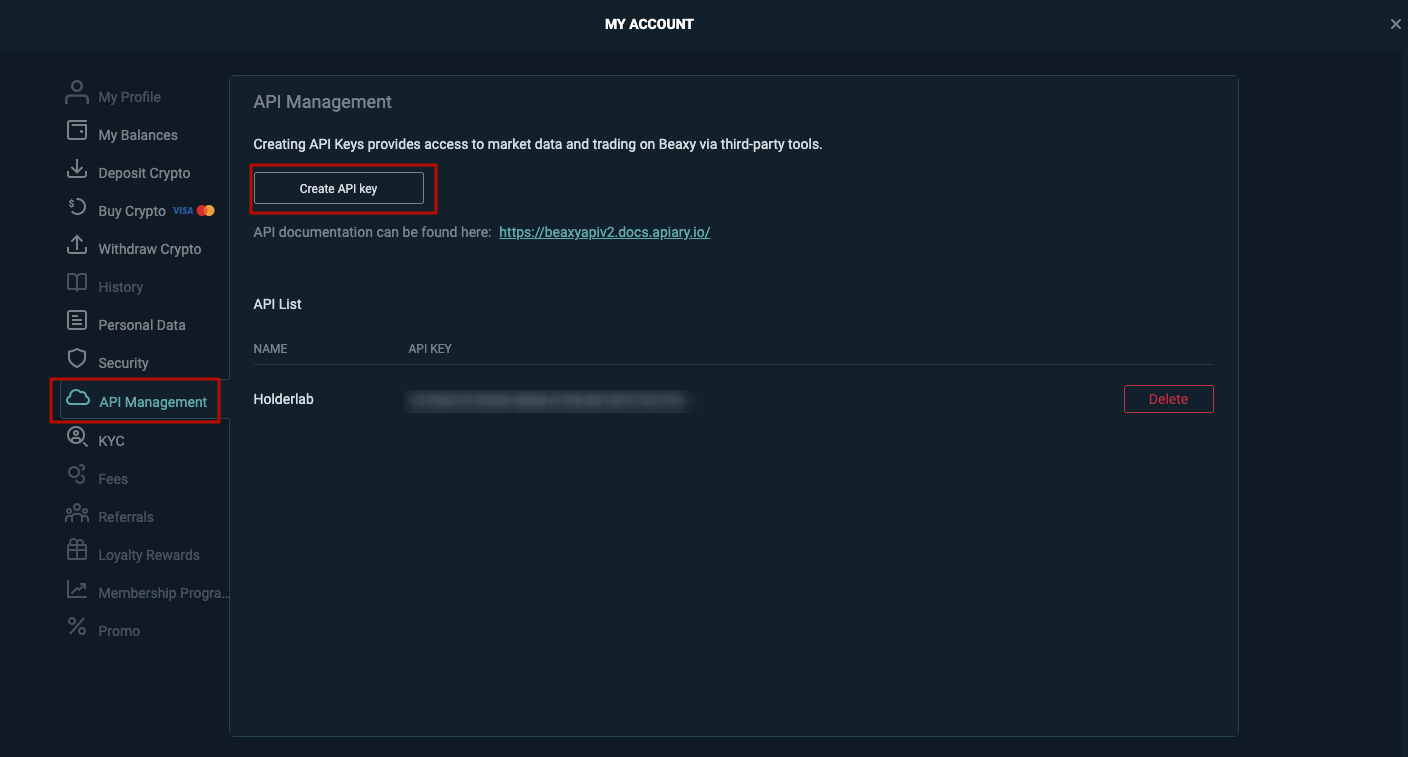
4. Create a new label for your key. Labels are a good way to remember all of your keys. You can create many keys. Better to separate them with labels.
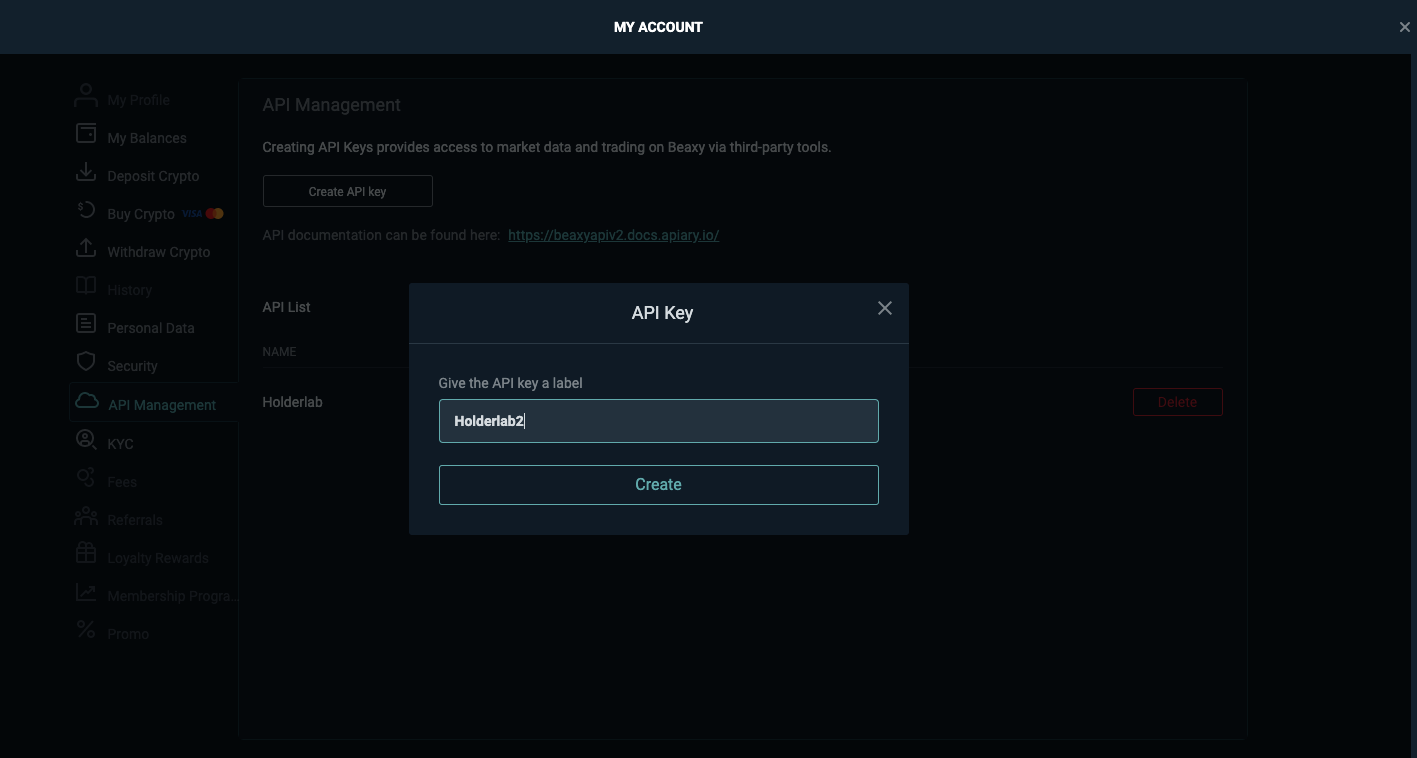
5. Copy your keys and enter them into your Holderlab account. We do not recommend saving the generated keys anywhere (on other resources), for your safety. Keys are always displayed once, therefore, if there is a need for this, generate new keys every time.
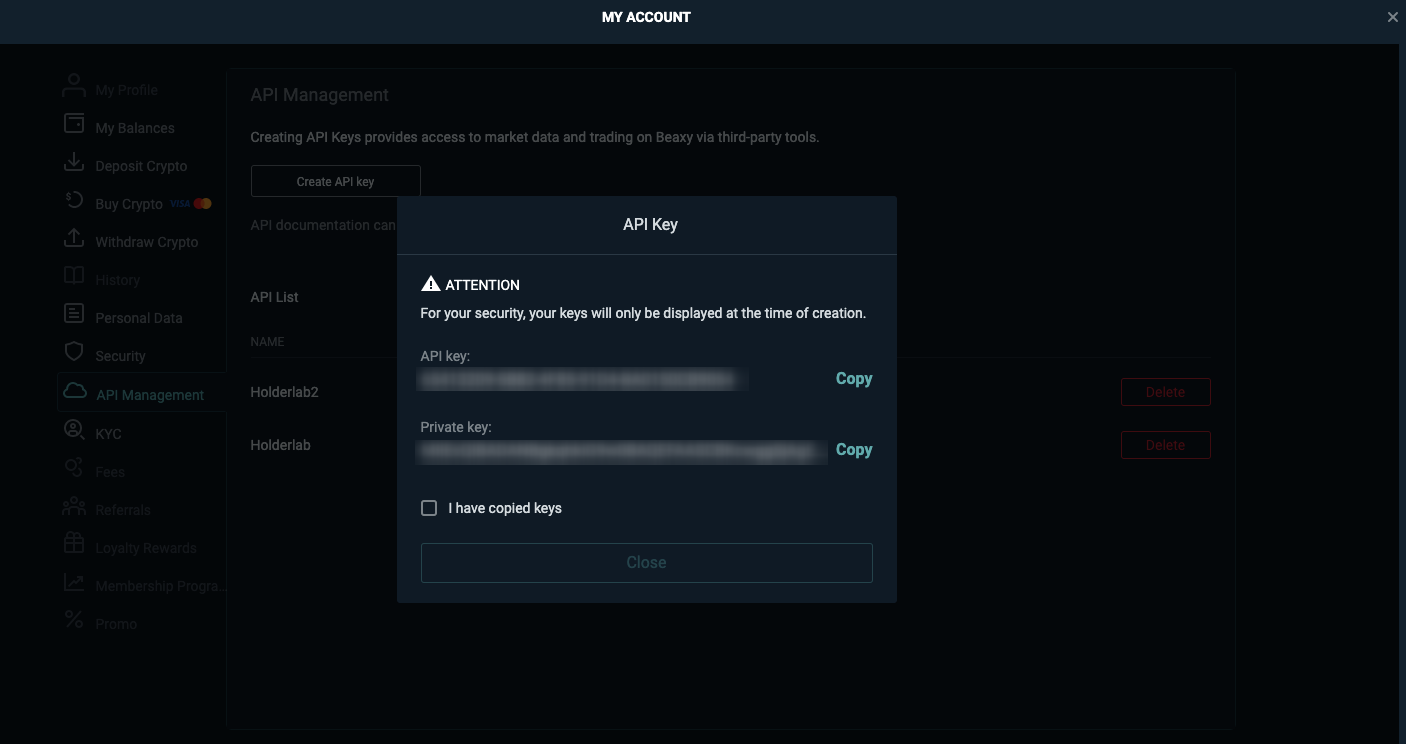
6. Go to your Holderlab account, choose Beaxy, paste your keys and click connect.
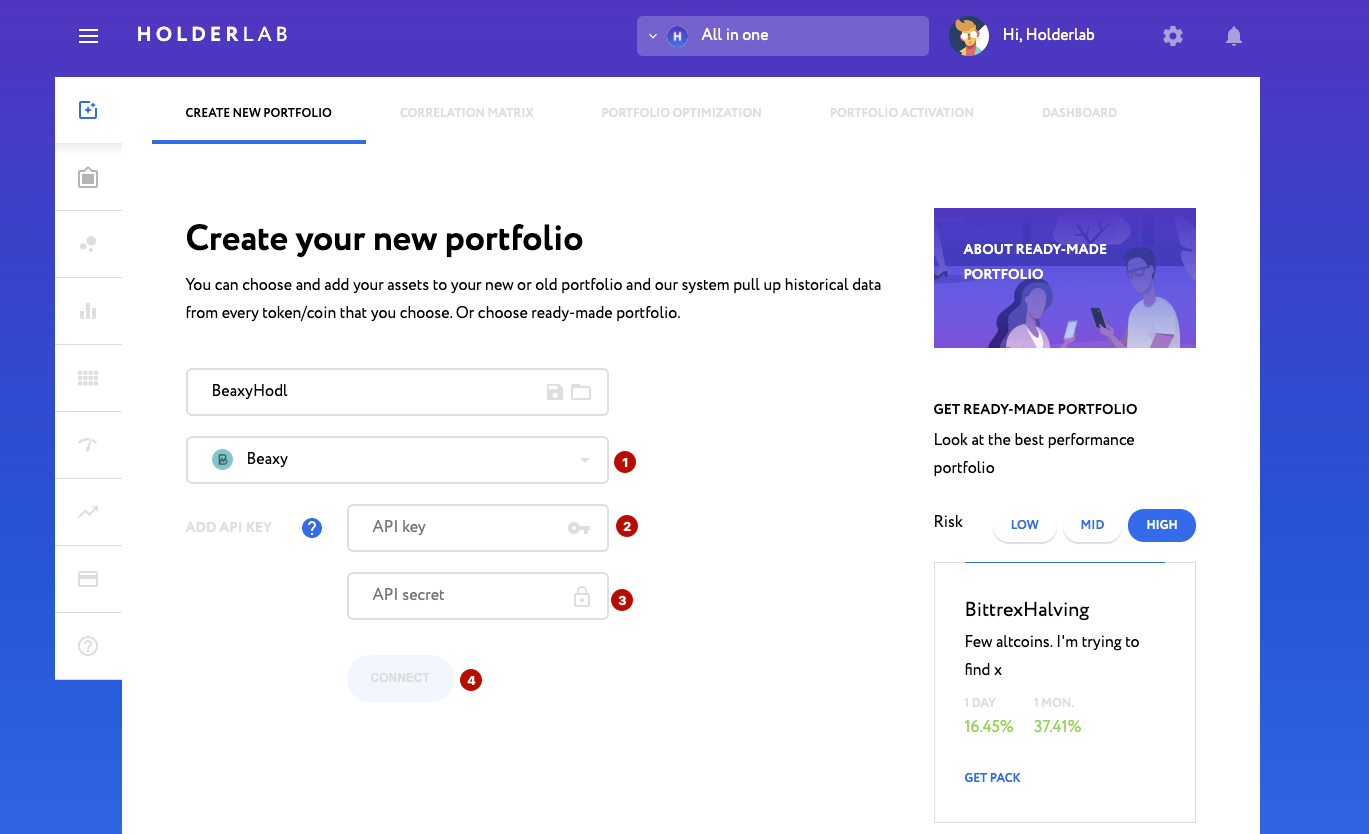
You can read “How to manage crypto exchanges” in Holderlab.io
