How to connect cryptocurrency exchange via API keys?
When you first time logged in, you need to link exchange
- Choose exchange
- Add API key and API secret
- Click on “Link Exchange”
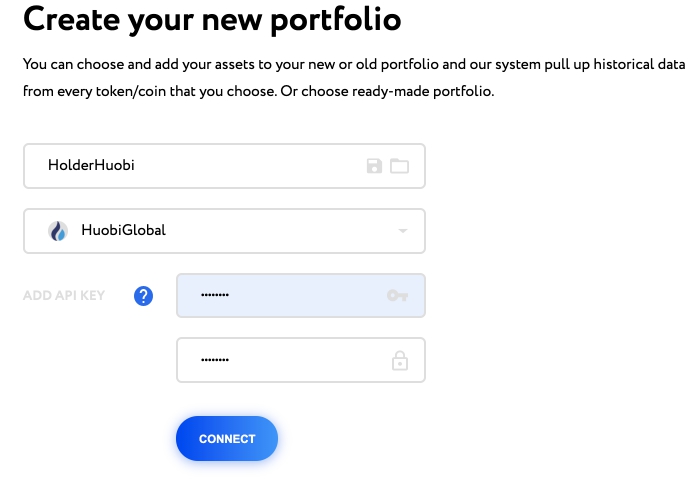
Add API Key and API Secret
When connect is done you see logo of exchange and amount of balance
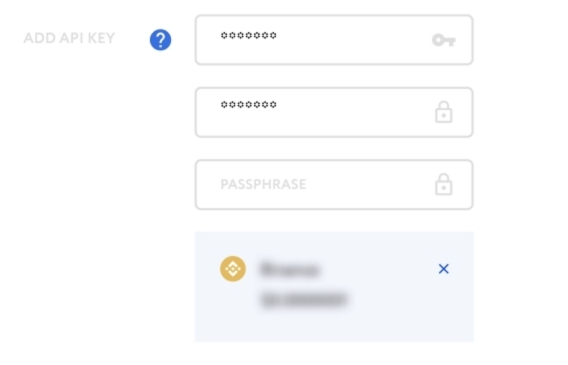
You can add another exchange, then you need to connect API key like before.
Passphrase
For some exchanges, in addition to the API keys, you must enter an additional password (passphrase), which you create when generating API keys on the exchange itself.
These exchange are now Kucoin and OKEX
P.S. Don’t forget that in the different exchanges you need to setup permission for the write access
Related articles:
